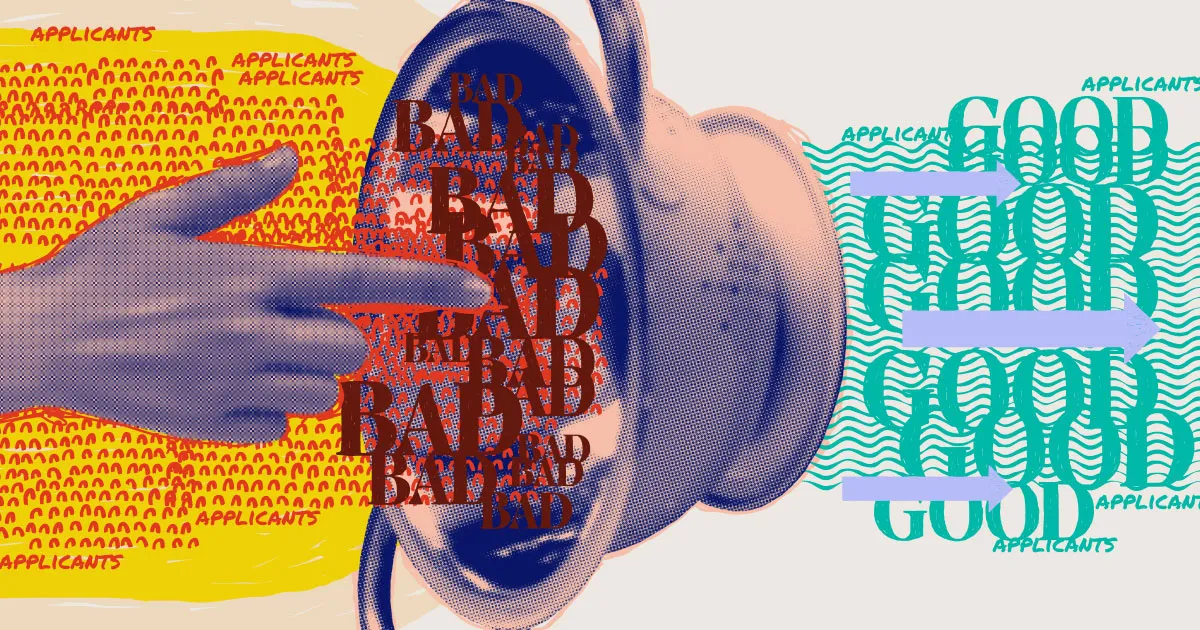So, you’ve done the work to create a stellar partnership program that makes partners want to work with you. You’ve configured a compelling offer, added helpful resources, and set up a great communication structure. And the good news is — it’s paying off! Potential partners are discovering your program and applying. As more and more applications come through, though, your next challenge might be, “How do I find the applicants that are the right fit for us?”
Inbound partner recruitment is an important means for growing your partnership programs. In fact, 86% of all vendors using PartnerStack rely on inbound applications as a source for connecting with new potential partners.
With our Applications feature, you have access to a whole toolkit that makes it easier for you to collect, review, and generally simplify the process of managing inbound partner inquiries. Here’s our top tips for using PartnerStack to evaluate applications more efficiently, so you can focus on what matters most — building relationships and driving revenue.
.webp)
Asking the right questions with fields
PartnerStack offers a number of different fields on your application to ensure you’re getting the information you need to evaluate potential partners. Depending on your ideal partner profile, you may consider using the following types of fields to pose valuable questions:
- URL: Useful for that all-important question: “What’s your website?”
- Currency: A validated dollar value, great for asking, “What’s your average deal size?” or “What’s your average ad spend?”
- Country and Region: A standardized dropdown of countries and their respective provinces or states. Ideal for asking prospects, “Where do you operate?”

Each of these specific field types are format-validated, reducing the chance for your applicants making typos.
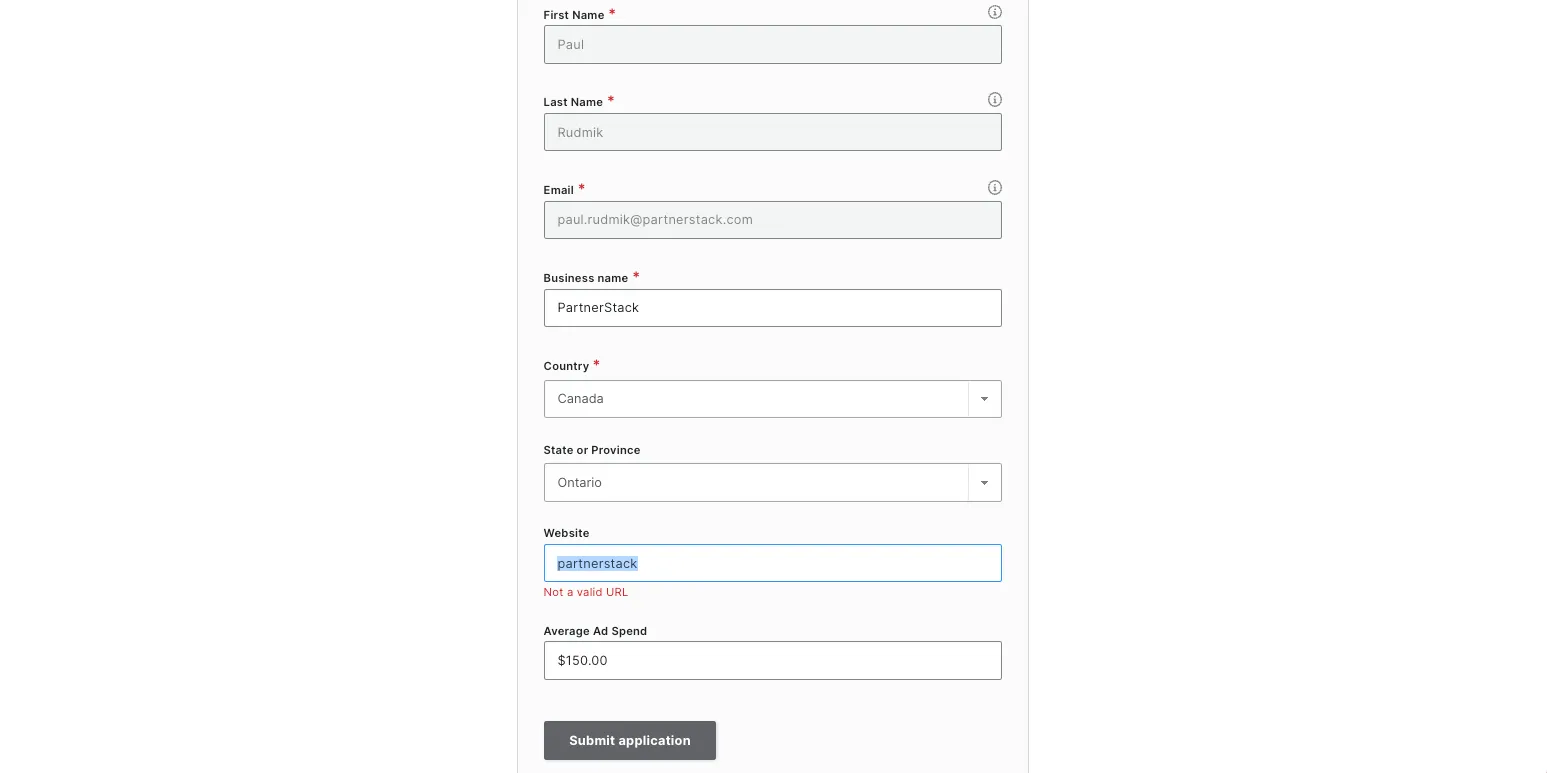
As a bonus, you can also link any Application field to a Partner field on your partners profile (see here for more about how to do that), turning PartnerStack applications into a single source of truth for all your partnership information storage needs.
You might also like: Affiliate program tactics you need to win in 2023.
Scale up by automating
Once your form has the right questions to distinguish ideal from less-than-ideal partners, you can set up a powerful, automatic filtering system. All it takes is just a little bit of technical know-how.
You might maintain a simple set of rules for your applications such as, “Decline all applicants outside of the US” or “Decline all applicants who don’t work with large enterprise businesses”. In these cases, automation can be a great way of sorting out undesirable partners.
So how can you take advantage of this automation? PartnerStack’s applications come pre-packaged with a webhook which can be configured to notify any integrated systems that an application has been submitted — complete with all the responses to any questions. For example, you could connect PartnerStack to Slack (via Zapier) and fire off a Slack message each time an application is received. From there, you can use our API to read through the applicant’s responses and decide whether to approve or decline it via the PartnerStackAPI.
If setting up webhooks and APIs is a bit outside your wheelhouse, we also have a team of Integrations Specialists that can help configure custom integrations to fit your needs.
.webp)
See more: Inbound vs outbound partner recruitment: Best practices for each strategy.
Filter for easy identification
For any applications that need manual review, you have a set of powerful filters pre-configured to allow for easy identification of who you might not want to work with. These include:
- Flagged filter: Any applicants associated with fraudulent activity in the PartnerStack ecosystem are taken out of your regular inbox and placed in the Flagged tab..
- Filtering by email type: Rule out applications submitted using personal email addresses (like yahoo.ca or gmail.com) by selecting “Personal email addresses” under “Filter by applicant details.”
- Filtering by group: Vendors have the ability to create groups within PartnerStack to manage offers and rewards programs for their partners. When reviewing applications, you might want to target your applications for specific programs, such as referral partners or integration partners, which can easily be done by using filters.
Once filtered down, you can easily select and decline all of the remaining applications at once. No need to worry if you change your mind — any rejected applications can be reviewed and re-approved again by looking under the Declined tab.
Even better: declining a set of applicants you really don’t want to hear from again? Blocking these applicants will ensure they won’t be able to get in contact with you via PartnerStack again.
Focus in on your remaining applicants
After automating declines and filtering down on the possible applications, you should be left with a list of quality partners to review. You can zoom in on who’s remaining by:
- Messaging applicants: All applicants can be easily messaged from their application, streamlining communications and the process of asking questions or setting up meetings.
- Scanning the website: All URLs submitted by applicants can be quickly opened in a new tab, allowing for an easy scan of the applicant’s website to determine fit.
Once ready to approve, you can select the group and program manager who would best suit the candidate.
Give it a try today! And if you have further feedback, always feel free to get in contact with our product team.