When you’re in the world of tech, elevated screen time is nearly unavoidable. Many of us spend long hours in front of a screen (or two, or even three) radiating blue light, leading to eye strain and other vision problems, neck pain —and even reduced productivity.
Too much screen time has been proven to have the potential to harm our health, with the group of eye- and vision-related problems that can occur with extended screen time officially dubbed computer vision syndrome. If you’re suffering from computer vision syndrome, however, the good news is there are measures you can take to reduce symptoms, feel better and stay focused. Read on for our top tips to minimize screen fatigue and protect your productivity.
What is screen fatigue?
Screen fatigue, which has become a hot topic in the tech industry, is the informal name for computer vision syndrome. It occurs when the muscles in and around the eye become worn out and strained from prolonged screen use. Screen fatigue can equally affect those who wear glasses and contacts and those who don’t.
What causes screen fatigue?
There are several factors that contribute to screen fatigue, including screen glare, bad lighting, bad posture, uncorrected vision problems and a poor ergonomic setup. Anyone who sits too closely to their computer screen or digital device, views their screens from the wrong angle or constantly spends long hours staring at a screen without a break (read: potentially anyone in the tech industry), is susceptible to screen fatigue.
What are screen fatigue symptoms?
Common symptoms of screen fatigue include blurred vision, double vision, dry eye, general eye discomfort, and eye fatigue. Other symptoms can include itching and red or tearing eyes, as well as headaches, a sore neck or shoulder pain. If you begin to feel any of these symptoms while working, it’s important to address them before they put a stop to your workflow. If you’re working in tech (or any screen-heavy industry), it’s likely you’ve already felt some of these symptoms, and maybe you even keep some eye drops in that desk drawer of yours.
See more: Side hustles in tech are here to stay — here's what they are.
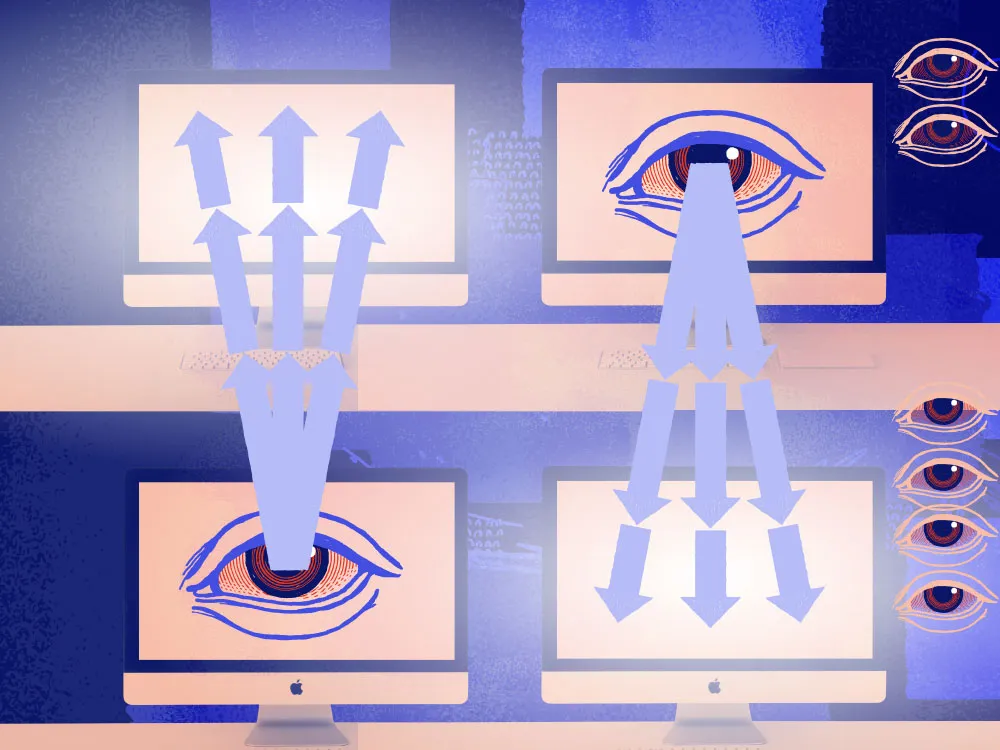
How to avoid screen fatigue
Set up proper ergonomics
We know that screen time often isn’t exactly optional — you need to do your job. So how can you prevent eye strain when time on the computer is required?
Firstly, try to ensure your setup is optimal for eye health. According to the American Optometric Association (AOA), there are a few things to consider when setting up your digital devices and workspaces:
- When you’re looking at the screen, ensure it sits roughly four or five inches below eye level, as measured from the center of the screen.
- You should also pick a comfortably padded chair that conforms to the body, with the height adjusted so your feet rest flat on the floor.
- Your arms should be fully supported while you’re typing and your wrists should not sit on the keyboard.
If you have reference material that you need to refer to or are using a copyholder of some sort, ensure that it is the same distance from the computer and as close to the screen as possible so that your eyes won’t have to refocus each time you shift your gaze, causing unnecessary eye fatigue and headaches.
Take breaks — even if it’s just shutting your screen off during Zoom calls
The best way to avoid eye fatigue is to split up long periods of work, allowing for regular breaks away from the screen, even if you don’t feel tired. Whether you set an alarm, have a digital monitoring device that reminds you to avoid sitting for prolonged periods of time, or plan a coffee or stretch break after you complete each task on your to-do list, breaks are essential.
Research from Stanford on “Zoom fatigue” (health consequences attributed to an overload of video calls) suggests that if you have a packed day of virtual meetings, conferences or online classes, shut off your screen and stay connected in audio-only mode to give those dry eyes the break they need.
And don’t forget to blink — according to the Australian College of Applied Professions (ACAP), we should be blinking an average of 10 to 20 times a minute. However, when we’re looking at our screens, we tend to blink a lot less than that. If you find that you are forgetting to blink (dry eyes are a clear sign!), consider investing in eye drops to lubricate the eye area.
Use the 20-20-20 rule
If you need something a little more consistent to help you remember to take breaks, consider the 20-20-20 rule. Essentially, the 20-20-20 rule means that for every 20 minutes you stare at a screen, take a 20 second break and look at something about 20 feet away.
These eye exercises relax the muscles long enough for you to recover and focus. Your 20 second breaks are also a great time to grab a glass of water and rehydrate — another great tip in terms of preventing overall fatigue and headaches throughout the day. While taking breaks might seem counterproductive, a bit of preventative maintenance for your eyes can allow you to power through those tasks later in the day when you might otherwise be craving a dark room.
Install proper lighting
We all know bright screen glare makes our blinking eyes uncomfortable, but were you aware that glare on your screen or fluorescent lighting in your space can make the symptoms of computer vision syndrome even worse?
According to the AOA, you should try and position your screen to avoid overhead light glare and use blinds, drapes, or other window coverings to properly dim your space. If you have an area or desk lamp, consider using bulbs with a lower wattage to further minimize glare on those screens.
You might also like: How to counter burnout when working in tech.

Minimize blue light with screen fatigue glasses
Some research indicates that blue light exposure from our screens could lead to age-related macular degeneration and other long-term problems. So, aside from giving your peepers the much-needed break from that brightness they need now, minimizing blue light could also potentially avoid a future of vision-related afflictions. The good news is even a thin layer of protection can help to minimize exposure to blue light.
These days, there are a range of blue light filtering glasses on the market for a reasonable price. Since not all blue light filtering technology is created equally, we recommend talking to an optometrist to find your best option. Or, you could also look into installing blue light filters on your computer, which also decrease your overall exposure to blue light and reduce glare. Your eyes will just thank you the next time you’re looking at a screen, and so will your mind, since limiting blue light can also lead to better sleep, which can help you be more focused and productive the next day.
Limit unnecessary screen time
We’ve acknowledged that screen time is an unavoidable part of modern life, but there are still some tasks that can be done without the blue light. Sometimes it’s better to go old school when you’re taking notes and use a pen and paper.
Or, if you come home after a long day and want to unwind, consider a paperback, podcast or audio book rather than a TV or a phone screen. Rather than plopping down in front of a screen right after work, consider taking a long walk, catching up with friends or cooking yourself a nice dinner while listening to music. The less unnecessary screen time you have in your day, the better for your eyes — and sometimes the rest of you, too.
Get regular eye checkups
A major symptom of screen fatigue is poor vision itself. That’s why it’s important to ensure you get regular eye checkups and wear contact lenses or glasses to the office if you require them.
According to the AOA, your eyewear should be up to the demands of your job. That is to say, you should have conversations with your optometrist so they’re aware of your duties and can recommend products accordingly.
Be honest about your screen time so they can recommend the best ways to protect your eye health. Even if you don’t have screen fatigue yet, a professional can sometimes see issues before you can, and that alone makes them worth an annual visit.
Okay, go take a screen break now.
This article was originally published in September 2022.

















